
Getting bore by all the time entering your dashboard & selecting New Post to write about your new Article? So don`t worry here we are now having a new Software by the name Windows live Writer 2011, I suggest that each & every bloggger should use this windows live writer 2011 has it is very much easy to create an Article & We can see the Preview of it when we are in offline only!!
Actually at first when I was using it I got Wonder by seeing its features & working, want to know about all means read below:
Advantages of Windows Live Writer over the Blogspot incase of creating the post:
- “One very good advantage is we can create the entire post while we in offline itself(No need of internet while creating) But in our blogger or wordpress we need internet to add any Images,Videos or to give Hyperlink to any text” It minimizes huge time while creating an article:
In Home option
In Insert option
- Here we can easily insert an horizontal line,clear break split line & even the tables(only it need number of rows,columns & width)
- We can make our blog even colorful by adding Emotions such as shown below:
In Blog Account option
- From here we can update our theme & we can manage our blog accounts
- We can select category for which this blog post belongs to easily,by checking it:
- For additional futures we can add any number of required plugins just by visiting HERE.
- For Bloggers: Can we get all these futures while creating New Post in our Blog Dashboard,No-Never so I suggest all blogger's to install & get use of it.
- You don`t have Windows Live Writer 2011 don`t worry just download it from HERE.
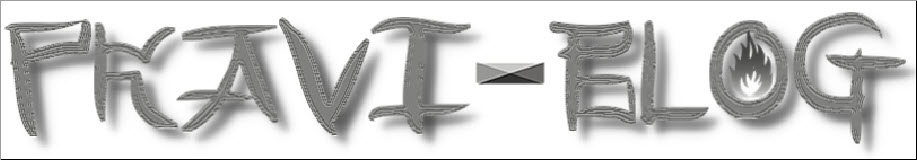





No comments:
Post a Comment