 Now don`t worry because your problem is solved!! Thinking how?? Yes. Here is the very simple trick to remove all shortcut arrow marks from the desktop:
Now don`t worry because your problem is solved!! Thinking how?? Yes. Here is the very simple trick to remove all shortcut arrow marks from the desktop:- Go to Start & select Run
- In Run box type as RegEdit(Registry Editor)

- Then go to path as shown below:
Then on the right side you can see some of files which contains the file "IsShortcut" also, Just select it & then delete.
- Then again fallow the path as shown below
Then as-usual again on the right side you can see some of files which contains the file "IsShortcut" also, Just select it & then delete it.
That`s it now you have done the trick!!!
Try it if any problem arises please comment below!
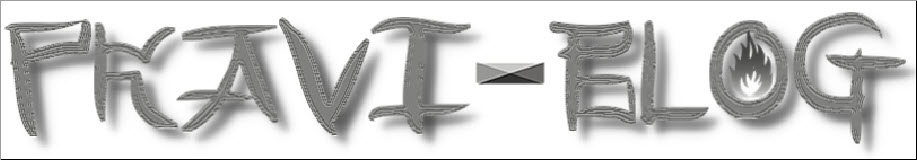
No comments:
Post a Comment